How tos
- 1. Fix Videos+
-
- How to Fix Blurry Videos on iPhone?
- How to Fix Blurry Videos?
- How to Fix Corrupted Video Files?
- Repair WMV Videos with the Best WMV Video Repair Tool of 2019
- How to Repair Videos Online?
- Top 10 Best Free and Paid Video Repair Apps of 2019
- Top 10 Free Video Repair Software of 2019
- How Can I Fix a Blurry Video?
- How to Fix Grainy or Pixelated Videos
- Best Digital Video Repair Solution of 2019
- How to Fix Blurry Videos on Android
- The Best MP4 Video Repair Tool of 2019
- How to Repair MP4 Files Online
- How to Repair a Corrupted WMV Video File
- How To Repair Damaged MP4 Files
- Fix Error Code 0xc00d36c4 during Video Playback
- How to Repair Damaged MKV Videos
- Repair Damaged MOVs That Can not be Played through QuickTime
- 2. Office Document Repair+
- 3. Parental Control+
- 4. Mobile Tracker+
If you are looking for a video repair software to fix a corrupt or damaged video, then you have come to the right place. A lot of people suffer from a damaged video file and are not able to play it in an ideal manner. To repair video file that has been corrupted, a dedicated tool can be used. In order to make things easier for you, we have handpicked the 10 best free video repair tools right here.

What does video repair software do (and why you need one)?
You might be wondering, how can a video repair software fix your corrupt files. Ideally, these tools work on certain predictive and learning algorithms that heal or repair a video based on different parameters. For instance, if the header of the file is broken, then the tool would fix it by writing certain hexadecimal codes. In the same manner, it can repair video files for errors like blurs, missing portions, out of sync, grainy areas, and more.
If you record a lot of videos or handle similar content, then you must keep a video repair software handy. It can help you during an emergency situation by fixing an important video shot by you.
10 Best Free Video Repair Software of 2019
Without any ado, let’s quickly have a look at the 10 best free video repair tools of 2019.
1. Stellar Video Repair
Stellar Repair for Video is one of the most recommended tools to fix all kinds of video damages. This includes a pixilated, grainy, blurry, or even an out-of-sync video. You can also repair high-resolution videos on it as well. Having an impressive success rate, the application runs on Mac and Windows systems.
- Compatible with every leading video format like MP4, MOV, FLV, AVI, WMV, 3GP, ASF, MJPEG, and more
- Doesn’t matter how the video has been damaged, the tool can yield high results in every scenario.
- It supports the repairing of multiple videos in one go.
- Besides a normal mode, it also provides an advanced mode to repair severely damaged videos.
- Users can preview the repaired videos and save the selected files to any custom location.
- Free demo version available (for free version, the preview of videos of size 10 MB or less is only available)

2. Digital Video Repair
DVR by Rising Research is a popular 100% free video repair tool that is extensively used these days. It is compatible with Windows and provides an easy solution to repair all the popular formats of videos.
- Popular video formats like MOV, MP4, AVI, FLV, etc. are supported.
- Can repair videos of a large size as well
- Supports the repairing of multiple videos in one go
- Can automatically delete the junk content and detect missing data fragments
- No preview of videos is provided
- Freely available
Website: https://www.risingresearch.com/en/dvr/

3. Video Repair Tool
As the name suggests, the tool can be used to repair video file that could be damaged due to different reasons. Though, you should note that the freely available demo version will only repair half of your video.
- It can repair videos damaged in different situations.
- Available for both Mac and Windows
- Compatible with 3GP, MP4, AVI, MOV, and so on
- It will require a sample video snippet to repair your file
- Not as user-friendly as other tools
- Only free demo version (which will repair half of the video)
Website: https://www.videohelp.com/software/Video-Repair-Tool

4. File Repair
This all-in-one tool can repair all kinds of media files including photos and videos. While the success rate for videos is not that impressive, you can surely give its free demo version for Windows a try.
- It can repair various kinds of media files, including photos and videos in different formats.
- Users can later save a video to any location of their choice.
- Can only repair one video at a time
- Fast processing and lightweight application
- Only available for Windows
- Free trial available (pro version is paid)
Website: https://www.filerepair1.com/

5. DivXRepair
If your aim is only to repair AVI files, then you can also try this free video repair tool. It relies on a straightforward algorithm that can easily fix various kinds of damages on an AVI video. Though, the tool hasn’t been updated in a while.
- It can repair almost every kind of possible damage on an AVI file
- Can fix color blocks, frozen videos, blurs, etc.
- Only supports AVI format
- Lightweight app and extremely easy to use
- Runs on major Windows versions only
- Freely available
Website: http://divxrepair.sourceforge.net/

6. Yodot AVI Repair
Another AVI video repairing tool that you can try is from Yodot. The tool features a sleek and lightweight interface that is extremely easy to use. Needless to say, it will only work for AVI videos.
- It provides a fast repairing for AVI videos only (no other format supported).
- Can repair videos that are damaged in different ways
- No video size limit
- Works on both Windows and Mac
- Free to use
Website: https://www.yodot.com/avi-repair/

7. Repair Video Master
While the software has been around for a while, it hasn’t been updated in a while. Though, it is still used by many as it is known to produce reliable results. Since it is quite easy to use, you won’t face any trouble to repair video file of any popular format.
- All the major video formats like ASF, WMA, MPEG, AVI, etc. are supported
- Users can load multiple videos to repair at the same time.
- The free version has a size limit of 2 GB
- No preview of the repaired videos is provided
- Runs on Windows and Mac
- Free trial available
Website: https://repair-video-master.jaleco.com/

8. Remo Repair MOV
Remo Repair comes in two different versions – one to repair AVI and the other to fix MOV videos. Remo Repair MOV can fix numerous kinds of damages on a MOV or MP4 file on your Mac or Windows.
- It works with all the major MOV and MP4 video files.
- Extremely reliable, the video repair software can fix every major flaw or issue.
- Easy to use, it can fix videos shot on drones, phone cameras, and other devices.
- Runs on Windows and Mac
- Only trial version is free ($67 for paid version)
Website: https://www.remosoftware.com/remo-repair-mov

9. DivFix++
DivFix++ provides a reliable solution to repair all kinds of AVI files. Since the tool is available for free, you can use it as many times as you want to fix AVI videos.
- The software has a high success rate to repair AVI videos.
- It can repair blurry and pixilated videos as well as files with missing data.
- Runs on Mac, Windows, and Linux
- Freely available
Website: https://www.divfix.org/

10. VLC Player
If nothing else would seem to work, then simply use VLC video player. While it is a video player, it can also be used repair video file for free. Though, the repairing operation is only restricted to AVI files as of now.
- VLC can repair all the mild damages and basic issues in a video.
- It supports only AVI video repairing as of now
- Runs on almost every available platform like Windows, Mac, Linux, and more
- Freely available
Website: https://www.videolan.org/index.html

Editor’s Pick: Stellar Video Repair
From all the provided options to repair video file, Stellar would be a recommended choice. Being one of the most advanced and trusted tools, it can fix all kinds of videos. The repairing algorithm is highly sophisticated which can fix even a severely damaged video. With the highest success rate in the industry, it is certainly a go-to free video repair tool that you should also try.
 Stellar Phoenix Video Repair
Stellar Phoenix Video Repair
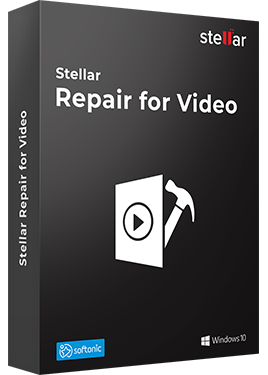
Stellar Phoenix Video Repair is the world's best tool for repairing corrupt, broken or damaged MP4, MOV,AVI, MKV, AVCHD, MJPEG, WEBM, ASF, WMV, FLV, DIVX, MPEG, MTS, M4V, 3G2, 3GP, and F4V file formats. It repairs the videos that got corrupt during shoot, when performing file transfer, while editing, converting or processing.
- Repair multiple videos simultaneously
- Efficiently repairs severely corrupt video files using sample files
- Preview repaired videos before saving
- Fix severely corrupt and compressed videos
- Fix blurry videos, including blurry videos on iPhone and Android
- Repair videos recovered from corrupt storage media
- Repair Standard Definition, Full HD as well as 4K resolution Video files
Summary
Now when you know about the 10 best video repair software, you can simply pick the one that suits your requirements. Our pick from the list is Stellar Video Repair since it comes with numerous features and is extremely reliable. If you have also tried it to repair your videos, then share your experience with us in the comments as well.