How tos
- 1. Fix Videos+
-
- How to Fix Blurry Videos on iPhone?
- How to Fix Blurry Videos?
- How to Fix Corrupted Video Files?
- Repair WMV Videos with the Best WMV Video Repair Tool of 2019
- How to Repair Videos Online?
- Top 10 Best Free and Paid Video Repair Apps of 2019
- Top 10 Free Video Repair Software of 2019
- How Can I Fix a Blurry Video?
- How to Fix Grainy or Pixelated Videos
- Best Digital Video Repair Solution of 2019
- How to Fix Blurry Videos on Android
- The Best MP4 Video Repair Tool of 2019
- How to Repair MP4 Files Online
- How to Repair a Corrupted WMV Video File
- How To Repair Damaged MP4 Files
- Fix Error Code 0xc00d36c4 during Video Playback
- How to Repair Damaged MKV Videos
- Repair Damaged MOVs That Can not be Played through QuickTime
- 2. Office Document Repair+
- 3. Parental Control+
- 4. Mobile Tracker+
"I have some movies that I copied from DVDs I bought some time ago. I am trying to transfer them to a USB device so that I can play them in a player I have at home (IE roku, and I have a sony version of it roku too) but the problem is since the file is on the USB, it will no longer run and gives me the error code 0xc00d36c4. Any idea how I can make it work? How to fix error code 0xc00d36c4?"
You may also have the same problem. When you play videos from your DVD or phone connected via USB, you may receive this error:

Error code 0xc00d36c4 when playing mp4 files
In most cases, the error 0xc00d36c4 appears during playback of MP4 files. Some may have difficulty reproducing other file formats as well. Many users reported that they see this error when they try to play back files that are created by them. Which means Videos created through Smartphones or GoPro.
- Media Player Does Not Support File Format.
- Incorrect Codec.
- Corrupted file.
How to Repair Damaged and Corrupted MP4 Files
Users who use Windows Media Player, Xbox Music, or Groove reported having this error quite often. So if you are someone who likes to create videos or edit them yourself, but with that error while playing then do not worry. You can fix the 0xc00d36c4 error code during very easy video playback with the advanced Video Repair Tool. This video repair tool has been specifically designed to repair any type of error or corruption committed in the video file. It is one of the most reliable and professional repair tools used for corrupted or damaged video files of various formats: MP4, MOV, WMV, ASF, M4V, 3G2, 3GP and F4V.
 Stellar Phoenix Video Repair
Stellar Phoenix Video Repair
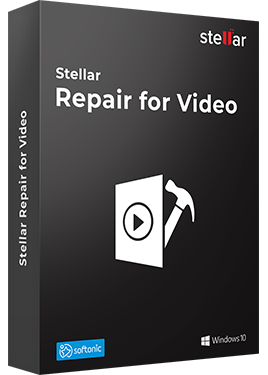
Stellar Phoenix Video Repair is the world's best tool for repairing corrupt, broken or damaged MP4, MOV,AVI, MKV, AVCHD, MJPEG, WEBM, ASF, WMV, FLV, DIVX, MPEG, MTS, M4V, 3G2, 3GP, and F4V file formats. It repairs the videos that got corrupt during shoot, when performing file transfer, while editing, converting or processing.
- Repair multiple videos simultaneously
- Efficiently repairs severely corrupt video files using sample files
- Preview repaired videos before saving
- Fix severely corrupt and compressed videos
- Fix blurry videos, including blurry videos on iPhone and Android
- Repair videos recovered from corrupt storage media
- Repair Standard Definition, Full HD as well as 4K resolution Video files
Fix error code 0xc00d36c4 during video playback
Stellar Repair for Video is a software that can help us to fix ix error code 0xc00d36c4 during video playback. Here are the steps.
Step 1: Add Video Files with Errors to the Video Repair Tool.
Download and install the Video Repair Tool . Click the Repair Video button On the Video Repair screen, click the Add File button. Look for to add the required error video files in the list.


Step 2: View and Repair Video Files with Error 0xc00d36c4.
Select the file and click the start button to view the videos if there is error 0xc00d36c4. Just click the Repair button to start the video repair process.


Step 3: Save repaired video files to your PC.
You can also view the video files. Or simply click the Save button to save the video files from error 0xc00d36c4 and retrieve them to the appropriate destination.


After the save process is complete, a confirmation message showing a link to the location of the saved video files is displayed. This way, you can easily fix the 0xc00d36c4 error code during video playback by applying the steps mentioned above without any hassle.
Therefore, it is a simple, quick and easy way to repair a corrupted or corrupted MP4 file and fix Error Code 0xc00d36c4 while playing a video. Just download and see if it works for you.