How tos
- 1. Fix Videos+
-
- How to Fix Blurry Videos on iPhone?
- How to Fix Blurry Videos?
- How to Fix Corrupted Video Files?
- Repair WMV Videos with the Best WMV Video Repair Tool of 2019
- How to Repair Videos Online?
- Top 10 Best Free and Paid Video Repair Apps of 2019
- Top 10 Free Video Repair Software of 2019
- How Can I Fix a Blurry Video?
- How to Fix Grainy or Pixelated Videos
- Best Digital Video Repair Solution of 2019
- How to Fix Blurry Videos on Android
- The Best MP4 Video Repair Tool of 2019
- How to Repair MP4 Files Online
- How to Repair a Corrupted WMV Video File
- How To Repair Damaged MP4 Files
- Fix Error Code 0xc00d36c4 during Video Playback
- How to Repair Damaged MKV Videos
- Repair Damaged MOVs That Can not be Played through QuickTime
- 2. Office Document Repair+
- 3. Parental Control+
- 4. Mobile Tracker+
"I've recovered some videos from a hard drive that should not have been deleted, but they have reported problems / crashed playback applications. As they have the right size, I'm thinking it may be a corrupted video header problem, so I'm trying I am trying to find a way to fix corrupted .avi files with mencoder, but the .wmv seems more complicated."
WMV video format
Windows Media Video (WMV) is the most recognized video compression format within the WMV family. The use of the term WMV generally refers only to the Microsoft Windows Media Video format.
WMV files use the Microsoft Container Advanced Systems Format (ASF) and are therefore very similar to ASF files, which is another file format developed by Microsoft. WMV video plays mainly in Windows Media Player, but is not readable by the Mac QuickTime player or other Apple devices.

Repair Corrupted WMV Videos
You may have the same problem mentioned above. The following are the causes responsible for corrupting WMV files:
- Disruption when moving WMV files from one storage drive to another.
- Corruption of the WMV file header due to unknown errors.
- Infection by viruses or bad sectors on the storage drive containing WMV movies.
- Changing the WMV movie file format to another format may also result in damage to WMV video.
However, do not worry if your .wmv files are corrupted and you can not play them in any programs. The professional WMV Video Repair tool is what you need to repair your broken, damaged or corrupted WMV files on any type of storage media such as hard drives, external hard drives, flash drives, memory cards, etc.
You can view repaired WMV videos before saving them to your computer.
 Stellar Phoenix Video Repair
Stellar Phoenix Video Repair
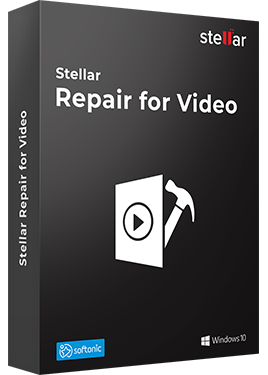
Stellar Phoenix Video Repair is the world’s best tool for repairing corrupt, broken or damaged MP4, MOV,AVI, MKV, AVCHD, MJPEG, WEBM, ASF, WMV, FLV, DIVX, MPEG, MTS, M4V, 3G2, 3GP, and F4V file formats. It repairs the videos that got corrupt during shoot, when performing file transfer, while editing, converting or processing.
- Repair multiple videos simultaneously
- Efficiently repairs severely corrupt video files using sample files
- Preview repaired videos before saving
- Fix severely corrupt and compressed videos
- Fix blurry videos, including blurry videos on iPhone and Android
- Repair videos recovered from corrupt storage media
- Repair Standard Definition, Full HD as well as 4K resolution Video files
How to Repair a Corrupted WMV Video File
- Click "Add File" to add damaged WMV video files.
- Select the damaged WMV video files from the list and click the "Repair" button to continue.
- The video repair tool will begin to repair damaged WMV video files in process.
- After the repair process completes, you can preview the repaired WMV video files.
- Save the repaired WMV video files to the desired location.
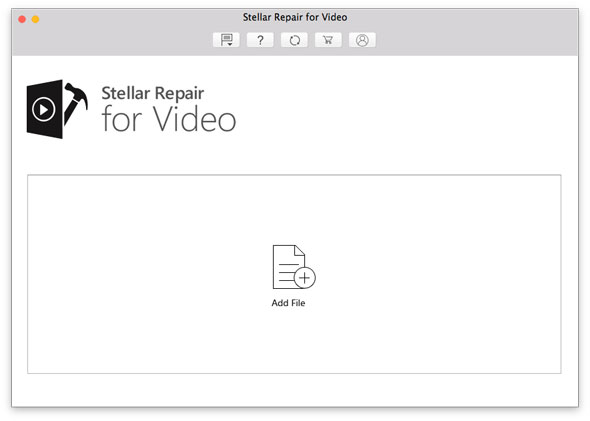
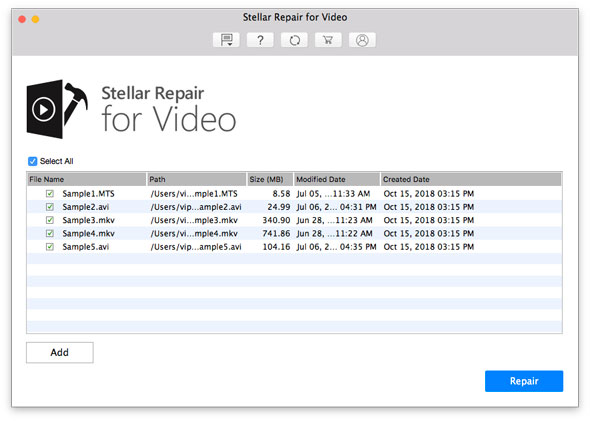
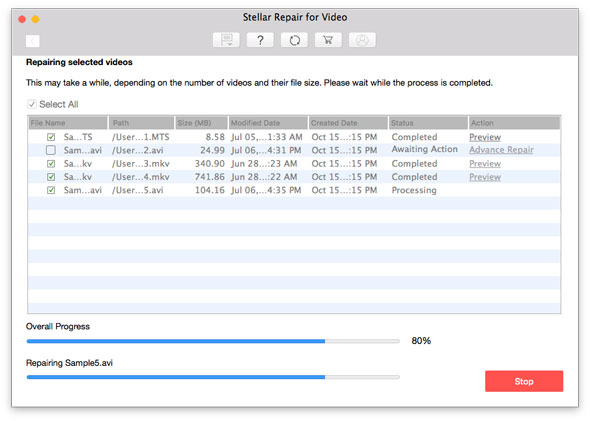
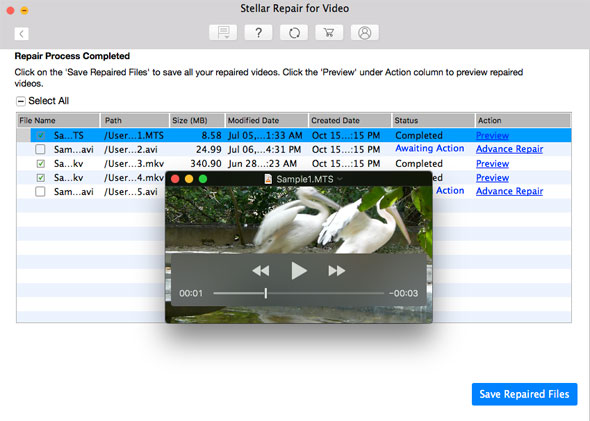
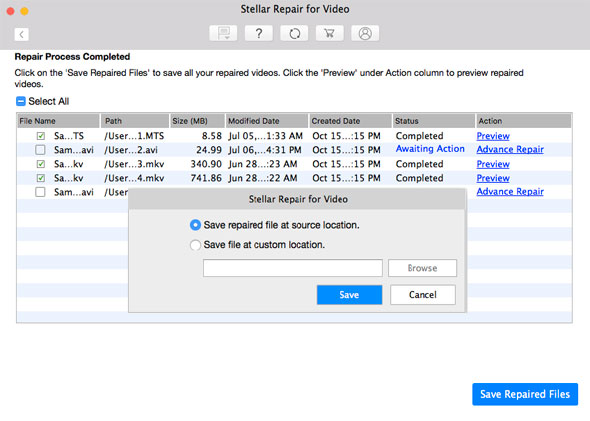
After saving, a confirmation message is displayed showing a link to the location where the WMV video files were saved. You can click on the link to visit the place.
Just download and experience the best WMV Video Repair Tool.