How tos
- 1. Fix Videos+
-
- How to Fix Blurry Videos on iPhone?
- How to Fix Blurry Videos?
- How to Fix Corrupted Video Files?
- Repair WMV Videos with the Best WMV Video Repair Tool of 2019
- How to Repair Videos Online?
- Top 10 Best Free and Paid Video Repair Apps of 2019
- Top 10 Free Video Repair Software of 2019
- How Can I Fix a Blurry Video?
- How to Fix Grainy or Pixelated Videos
- Best Digital Video Repair Solution of 2019
- How to Fix Blurry Videos on Android
- The Best MP4 Video Repair Tool of 2019
- How to Repair MP4 Files Online
- How to Repair a Corrupted WMV Video File
- How To Repair Damaged MP4 Files
- Fix Error Code 0xc00d36c4 during Video Playback
- How to Repair Damaged MKV Videos
- Repair Damaged MOVs That Can not be Played through QuickTime
- 2. Office Document Repair+
- 3. Parental Control+
- 4. Mobile Tracker+
The MKV video format is the most reliable in the world. It is known for its sturdiness, but nothing is foolproof, and even then can also run the damage and corruption. When this scenario happens you will have to think about fixing it. The following are some of the situations in which an MKV video file may be damaged.
The causes for MKV video corruption:
- Unexpected System Closure
- Incompatible Video Player
- Sectors Damaged on Hard Disk
- Malware: Adware & Spyware
How to Repair a Damaged MKV Video File
MKV videos are rich in texture and provide excellent results. No wonder that when they get corrupted, people get really upset and frustrated. However, there is a solution to this problem. You can easily repair MKV video files as long as you have an appropriate tool. Fortunately, there are many video repair tools available on the Internet. The bad news is that most of them are completely useless, in addition to not making any repairs, they also do not restore the content of the corrupted videos. The best MKV video repair tool is the Stellar Phoenix Video Repair.
You may also have the same problem. When you play videos from your DVD or phone connected via USB, you may receive this error:
 The Best MKV Video Repair
The Best MKV Video Repair
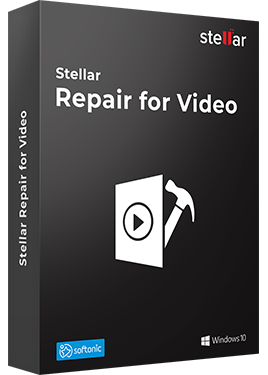
Stellar Phoenix Video Repair is the world's best tool for repairing corrupt, broken or damaged MKV, MP4, MOV,AVI, MKV, AVCHD, MJPEG, WEBM, ASF, WMV, FLV, DIVX, MPEG, MTS, M4V, 3G2, 3GP, and F4V file formats. It repairs the videos that got corrupt during shoot, when performing file transfer, while editing, converting or processing.
- Repair multiple videos simultaneously
- Efficiently repairs severely corrupt video files using sample files
- Preview repaired videos before saving
- Fix severely corrupt and compressed videos
- Fix blurry videos, including blurry videos on iPhone and Android
- Repair videos recovered from corrupt storage media
- Repair Standard Definition, Full HD as well as 4K resolution Video files
How to Repair Damaged MKV Videos?
The following is an instruction guide that is specifically designed to teach you how to repair a damaged MKV video file using a specialized tool.
Step 1: Click the "Add File" button to add the damaged MKV files.

Step 2: You can select multiple files for MKV video repair. Click "Repair" to start the process.

Step 3: Repair in progress.

Step 4: All MKV files successfully repaired, click "Preview" to view the videos.

Step 5: Choose the location to save the repaired MKV file.

Simple Tips to Avoid Corrupting MKV Videos:
Prevention is always the ideal when it comes to keeping your MKV videos away from data or corruption. The following tips will help you avoid this problem.
- Investing in a backup power unit is a good idea because even if power fails, your computer will not shut down abruptly.
- Have a good antivirus installed on your PC to deal with the threat of viruses, malware, spyware and adware.
- Be careful when converting MKV videos to another format. Never use a converter that is unreliable.
- Format your hard drive from time to time to eliminate the bad sectors that can start developing. Try to save your MKV files to an external storage drive as a backup.