How tos
- 1. Amazon Music+
-
- How to Download and Convert Amazon Music to MP3?
- Download the Amazon Music to your Mac
- Download Music from Amazon Music Unlimited to Your PC
- How to Download Prime Music?
- Download and Save Amazon Music to SD Card
- Transfer Music Downloaded by Amazon Music to iTunes
- Faqs about Amazon Music Unlimited
- Play Amazon Music Unlimited with Echo
- How to burn Amazon Music to a CD?
- Copy Amazon Music to USB and Listen to it by Car
- The difference between Amazon Music Unlimited and Prime Music
- 2. Parental Control+
- 3. Mobile Tracker+
Current Amazon Music subscription services
Before digging into our guide, it's essential to understand the different Amazon music services:
Prime Music: Amazon Prime Music is a music streaming service for Amazon Prime members. You get access to over 2 million songs and can listen to any of these titles on-demand and ad-free. This service is free for anyone who subscribes to Amazon Prime, and it's available for use on any of your Amazon Echo devices.
Music Unlimited Echo Plan: This plan is exclusive to owners of an Amazon Echo, Echo Dot, Echo Show, Echo Spot, Echo Look, Echo Input, or Fire TV. For $3.99 a month, you can stream from the full Amazon Music Unlimited library (tens of millions of songs) on-demand and ad-free. The only catch is it's exclusive to your Echo device — your subscription won't grant you access to Amazon Music Unlimited on the web, in the app, or on another Echo device.
Music Unlimited Individual Plan: This plan works on all your devices. For $7.99 a month for Amazon Prime members (or $79 per year) and $9.99 a month for non-Prime members, you get access to tens of millions of songs on the web, in the app, and on any of your Echo devices.
Music Unlimited Family Plan: This plan also works on all your devices. For $14.99 a month for both Amazon Prime members and non-Prime members, you and up to six family members get access to tens of millions of songs on the web, in the app, and on any of your Echo devices.
Echo plans are only available from Echo terminals. Besides, you can only register from one account. In order to use even more terminals, you usually have to select a plan.
Well, is it not possible to play Amazon Music Unlimited on Echo without the Echo plan? In this article, I would like to show you how to play Amazon Music Unlimited with Echo, even if it is not an Echo plan.

- How to Download music to your PC from Amazon Music Unlimited
- How to Play Amazon Music on PC with Echo
- How to use Amazon Music Unlimited with your Amazon Echo devices
If you don't have an Echo Plan:
If you have an Echo Plan:
How to Download music to your PC from Amazon Music Unlimited
If you do not have an Echo plan, you need to download and save music from Amazon Music Unlimited to your computer before playing Amazon Music Unlimited with Echo . However, Amazon Music Unlimited can not download songs to your computer. Here you have to use software that can download songs that can be enjoyed on Amazon Music to your computer.
If you want to download music from Amazon Music Unlimited and enjoy it on Echo, I would like to introduce a software - Amazon Music Converter.
 Amazon Music Converter
Amazon Music Converter
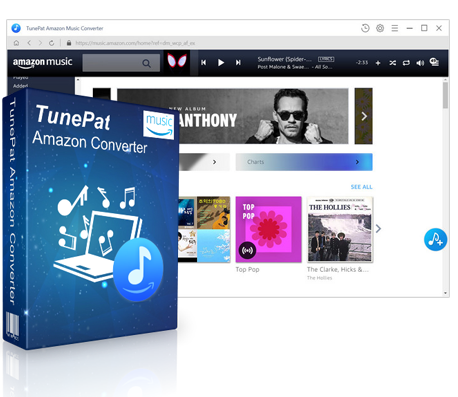
Amazon Music Converter is the strongest Amazon Music download and conversion software, and it can download and save high quality songs that can be listened to on Amazon Music Unlimited and Prime Music to PC/Mac. You can now freely download your favorite songs from Amazon Music and listen offline anytime and anywhere.
- No need to install the Amazon Music app
- Download and Convert Amazon Music to MP3, AAC, WAV, FLAC
- Keep tag information such as artist, album and track number
- Supports both Amazon Music Unlimited and Prime Music
- Realize 10x conversion
- Provides lifetime free updates & technical support
With Amazon Music Converter, you can easily download and save songs that you want to burn CDs from Amazon Music Unlimited or Prime Music as MP3. The following describes the operation procedure using Amazon Music Converter. The flow of operations on Windows PC and Mac is exactly the same.
Step 1 Download and Launch Amazon Music Converter
Click the download button above to download and install Windows or Mac version of Amazon Music Converter to your Windows PC/Mac. Click the Sign In button in the upper right corner to log in with your Amazon account.

Step 2 Choose Output Format and Customize Output Path
After logging in with your Amazon account, click the gear-like icon from Amazon Music Converter to open the settings window.
Select "MP3" as output format so that you can play with Echo, and select the output quality to "256 kbps". The option to organize output folders allows you to choose to save the output songs in order by artist, album, etc. You can also browse the output folder.

Step 3 Add Amazon Music to Amazon Music Converter
Select the songs, albums, and playlists that you want to play with Echo. You can also use the "search" function in the upper left to easily find the desired song. And the pop-up screen will list the music you want to play on Amazon Echo.

Step 4 Start Conversion
Check the music you want Echo to play, and then click the "Convert" button at the bottom to start downloading and converting music from Amazon Music Unlimited.

The conversion speed can be increased up to 10x, so after a while it will complete the download and conversion process.
How to Play Amazon Music on PC with Echo
There are three ways to use Echo to play music downloaded from Amazon Music Unlimited to your computer using Amazon Music Converter.
Method 1: Pair PC and Echo with Bluetooth
Step 1 Pair the PC and Echo with Bluetooth.
Step 2 PC recognizes Echo as an external speaker.
Step 3 When you play the Amazon Music Unlimited song downloaded with the media player on your PC, the music flows from Echo.
Method 2: Pair your Smartphone and Echo with Bluetooth
Step 1 Transer the Amazon Music Unlimited song downloaded to your PC into your smartphone.
Step 2 Pair the smartphone and Echo with Bluetooth.
Step 3 When you play the song on the smartphone's music player, the music flows from Echo.
How to use Amazon Music Unlimited with your Amazon Echo devices
If you have an Echo play, you can sign up for Amazon Music Unlimited with your Echo. No need to visit a website or pull out your phone. Just use your voice!
Step 1 Make sure you're within range of your Echo and say, "Alexa, sign up for Amazon Music Unlimited."
Step 2 From here, Alexa will guide you through the subscription process.
If you've never tried Amazon Music Unlimited, you'll receive a 30-day free trial of the streaming service.
Using Amazon Music Unlimited is relatively simple since you use your voice to control the music. There's no real step-by-step process for playing music on Amazon Echo, Instead, here some examples of ways to interact with Echo and use Amazon Music Unlimited.
- "Alexa, play the song with the lyrics 'We're no strangers to love, you know the rules and so do I.'"
- "Alexa, play some sad jazz songs."
- "Alexa, play some music that will cheer me up!"
- "Alexa, skip this song."
- "Alexa, pause the music."
- "Alexa, pause the music."
- "Alexa, what's playing right now?"
That's it for you to learn how to play Amazon Music Unlimited with Echo, even if it's not an Echo plan.
By using Amazon Music Converter , it is easy to listen to an Echo Music-only regular plan on an Echo device instead of an Echo plan.
Amazon Music Converter supports not only Amazon Music Unlimited, but also Prime Music download and conversion. We highly recommend this product if you are using Amazon Music Unlimited or Prime Music. Let's download and use it!